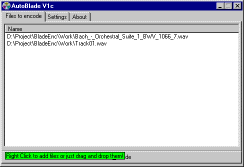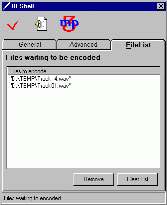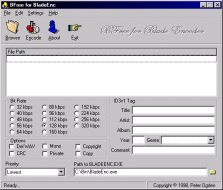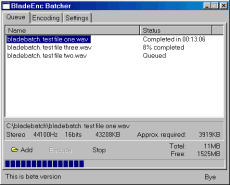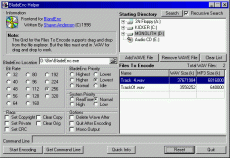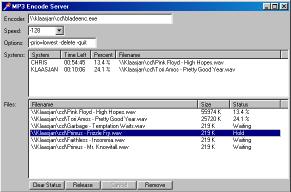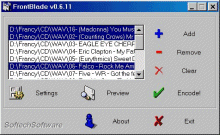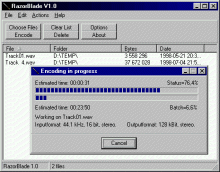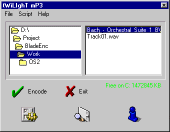Supporting Products
Windows 9x/NT
BladeEnc Frontends
The following programs are pure BladeEnc frontends.
They don't rip music or anything else,
they are just made to simplify the encoding procedure.
These frontends are mainly divided into two groups: enclosing
and non-enclosing.
Enclosing frontends totally hides BladeEnc from the user and provides
its own progress indicator,
while non-enclosing frontends opens up BladeEnc's window when encoding
starts.
Note: These frontends are for BladeEnc.exe, NOT
the DLL!